Ubuntu User Days Wrap-up
On February 9-10th we hosted our 7th Ubuntu User Days!
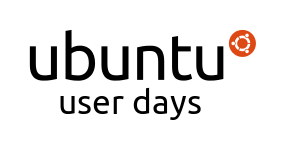
Logs from all sessions are now available:
- Introduction to User Days by JoseeAntonioR
- Introduction to Ubuntu by JoseeAntonioR
- Unity and the Dash by LionThinker
- Introduction to Firefox by JoseeAntonioR
- Equivalent Programs by holstein
- Multimedia and Multimedia Centers (video) by bobweaver
- Installing Software in Ubuntu by epikvision
- Accessibility Applications by AlanBell
- Ubuntu Flavors: Xubuntu and Lubuntu by amjjawad and pleia2
- Ubuntu Community Roundtable by pleia2 and JoseeAntonioR
- Using Launchpad by JoseeAntonioR
- How to get help in Ubuntu by philipballew
- How to solve a problem – Ask Ubuntu! through Launchpad by cprofitt
We are very thankful to our instructors and attendees who made the work of this last weeks worthwhile, we feel very proud of all of them. Congratulations!
The Spanish Classroom team also hosted a User Day on February 9th, el Día del Usuario Ubuntu.

Logs for the 6 sessions they hosted can be found in their wiki page: https://wiki.ubuntu.com/DiaDelUsuarioUbuntu
¡Felicitaciones por el buen trabajo, muchachos!
I really hope you enjoyed this User Days, and that all the shared knowledge is useful to you. Again, a huge thanks from all the Classroom team, and stay tuned so you make sure you learn something new every day!
Your first ISO test
We’re happy to announce that next week, on Wednesday, February 13th at 13:00 UTC, in #ubuntu-classroom on irc.freenode.net (#ubuntu-classroom-chat for questions). Howard Chan (smartboyhw) will be hosting the final scheduled session by the Quality team, Your first ISO test. Phill Whiteside (phillw) and Nicholas Skaggs (balloons) will also be available during this session to assist with questions. Please visit the Section 3 requirements wiki page if you wish to actively follow the exercises in this class.
In other Quality news, the logs for our most recent sessions with the team are available. The first is their series on bugs by Phill Whiteside (phillw) and Gema Gomez-Solano (gema):
We then had a series of laptop testing sessions presented by Sergio Zanchetta (primes2h) Carla Sella (Letozaf) and Sergio Meneses (SergioMeneses):
Today Phill Whiteside (phillw) and Jackson Doak (Noskcaj) of the Quality team hosted a series of sessions in #ubuntu-quality about the QA tools available for ISO testing:
Thanks to everyone who participated and the effort put into making the schedules work!
Explaining the Ubuntu on Air! Collaboration
As many of you may know, some of the sessions we have during events, or even standalone sessions, may be hosted with Google+ Hangouts on Air. This is because we are collaborating with the Ubuntu on Air! team to give the opportunity of showcasing and demonstrating processes live to our instructors. But don’t worry, we will still be having IRC-based sessions. In this post, you will find a bit more of information about this collaboration.
Ubuntu on Air! is an online show which can be found at here. As said before, it consists of Google+ Hangouts on Air on different topics, including Classroom events. So, when an instructor decides he or she wants to do a live session so they can demonstrate a process, the event will be added, both to the Ubuntu on Air! and to the Classroom calendar. In case of the Classroom calendar, it will have an [On Air] tag before the session name; same happens for the Ubuntu on Air! calendar, just that the tag is [Classroom] in this case.
While the session lasts, the video can be streamed at ubuntuonair.com. All discussion for Ubuntu on Air! Classroom sessions will take place at #ubuntu-classroom-chat on irc.freenode.net, so you don’t have to move around.. There will be an embed IRC widget on the webpage so you can have everything on your browser, and it will point to the channel. Questions should be asked the same way as on an IRC-based session, all of them should be prefixed with the word ‘QUESTION:’ without quotes. In this case, the instructor or the host will read and answer the question aloud, on the live stream.
After the session, a recording of it will be automatically uploaded to the Ubuntu on Air! YouTube Channel, and can be watched at any time.
Make sure to subscribe to Ubuntu on Air! on YouTube and follow us on Twitter to get constant updates on all of our sessions.
If you have any doubts about this collaboration you can send me an email to joseeantonior AT ubuntu DOT com, or ping JoseeAntonioR on IRC. Happy learning!
Ubuntu User Days next weekend!
Next weekend, from Saturday at 14:30 UTC to Sunday at 03:00 UTC the Classroom team will be hosting the Ubuntu User Days!
User Days was created to be a set of chat-based classes offered during a two days period to teach the beginning or intermediate Ubuntu user the basics to get them started with Ubuntu. User Days sessions include:
- how to get help
- the basics of how to use the command line
- different ways to install software
- equivalent programs
- and much more!
You can check the full schedule here: https://wiki.ubuntu.com/UserDays
The best thing is, everyone can come! If you want to participate, you just need to join #ubuntu-classroom and #ubuntu-classroom chat on your IRC client, or just click here: Webchat.
We hope to see you next weekend!
Ubuntu Developer Week: Review of Day 3
Unfortunately 13.04’s Ubuntu Developer Week is over. All the logs and videos are linked from the timetable, so you can still enjoy the sessions again and again. We hope you had a great time and we will see you soon again in one of our Ubuntu development channels.
Here’s what happened on day 3:
- Automated Testing in Ubuntu & Automated Testing Technologies — Martin Pitt did a great job of summarising the current work in the Quality Assurance team. It’s getting more and more important to automatically assure us that software we rely on still provides the functionality we expect and nothing breaks. Check out the log and get an idea of how diverse the activities are and where you can get involved.
- Syncing your app’s data with u1db — Stuart Langridge has been involved in Ubuntu One since ages and knows how to make app authors happy. If you want simple data storage and syncing without headaches, have a look at u1db and Stuart’s introduction to u1db!
- Interacting with Debian’s Bug Tracking System — You explain things best if you talk about things you make use of every day. As Stefano Rivera is both a Debian and Ubuntu developer, this talk was quite easy to deliver for him. Debian’s Bug Tracking System is a central place of exchange between the two projects and Stefano’s session will surely make it clearer to you.
- Building Ubuntu images & The Ubuntu Nexus 7 images — Oliver Grawert has been building Ubuntu images for various platforms for quite a few cycles already, so he knows the problems you probably run into most. His sessions give some good insight into what’s involved in bringing Ubuntu up on all kinds of devices.
- Fixing packages to cross-build — As a member of the Foundations team Dmitrijs Ledkovs has gathered quite some experience cleaning up problems, including build problems in the archive for a while now. Check out the session to find out how to make packages build for other architectures most easily. Get involved in fixing these issues once and for all.
- Developers Roundtable — Benjamin Drung and Michael Bienia were kind enough to take on the last session of UDW and answer all the remaining questions regarding Ubuntu development. Be sure to check out the log as your favourite question might well be among the ones answered. 🙂
Oh, and before we forget it: join us in the Automated Testing Hackfest today!
Interested in helping with Quality? Several sessions next week!
Back in January, the Classroom team hosted Section 1 of the Quality Assurance sessions for this cycle, logs here. During the week of February 4th, the Classroom team is happy to report that we will be hosting a series of sessions given by phillw, Gema, Noskcaj, letozaf, SergioMeneses, and primes2h!
Section 2: Reporting Bugs
These sessions will be an introduction to reporting bugs
This section will be held in #ubuntu-classroom on irc.freenode.net (#ubuntu-classroom-chat for questions).
Introduction to bug reporting
- Wednesday, Feb 6th at 1600 UTC
- Instructor: phillw
- Duration: 1 hour
Following a bug report
- Wednesday, Feb 6th at 1700 UTC
- Instructor: Gema
- Duration: 30 minutes
Laptop testing
In this section, several of our instructors will be guiding users through the basics of laptop testing!
This section will be held in #ubuntu-classroom on irc.freenode.net (#ubuntu-classroom-chat for questions).
Registering your laptop on the database
- Thursday, Feb 7th at 2000 UTC
- Instructors: letozaf, SergioMeneses, and primes2h
- Duration: 1 hour
Testing on a laptop
- Thursday, Feb 7th at 2100 UTC
- Instructors: letozaf, SergioMeneses, and primes2h
- Duration: 1 hour
Section 3: Introduction to QA tools
Now learn more tools of the Ubuntu QA trade!
Due to overlap with Ubuntu User Days in the classroom channels on Saturday, these classes will be hosted in #ubuntu-quality-chat on irc.freenode.net (#ubuntu-quality for questions).
These sessions and beyond will require people to have various things pre-installed, please see to Section 3 requirements for the details.
Introduction to QA tools; Zsync, Vbox, KVM
- Saturday, Feb 9th at 1900 UTC
- Instructor: phillw
- Duration: 3 hours
Using Testdrive
- Saturday, Feb 9th 2200 UTC
- noskcaj
- Duration: 60 minutes
The full details and any last minute changes will be available here on this wiki page: https://wiki.ubuntu.com/Testing/Activities/Classroom
